Cordova is a platform for creating a mobile applications using web technology (javascript, css, and html). By using cordova you can write the application once and then deploy it for more than one mobile platform (android, ios, windows mobile, blackberry, etc.). You can read about cordova by clicking this link to get more information about the history and related stuff. This article will give you a how-to guide to install cordova cli (command line interface) in you Korora/Fedora machine.
Here is the step-by-step guide on how to install cordova cli.
- The cordova cli is distributed as a ready-to-use package in npm. According to Cordova documentation you need to install node.js because npm package is in node.js. But in Korora/Fedora you just need to execute this command below and after the installation process is finish, the node.js and npm is installed in your system. Don’t forget to check that git is installed in your system too.
$ sudo dnf install npm - Install the cordova module by using npm command below and it will automatically download the module.
$ sudo npm install -g cordova
If you want to install the latest version of cordova, give ‘@’ after the cordova word.
$ sudo npm install -g cordova@ - To check that the cordova module is installed is by execute this command.
$ cordova -v
It will give you the version of cordova in your system.
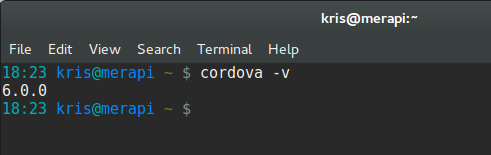
- If you want to know in simple way how to use cordova, just type cordova or cordova help in the terminal and it will shows a good and simple explanation to use cordova.
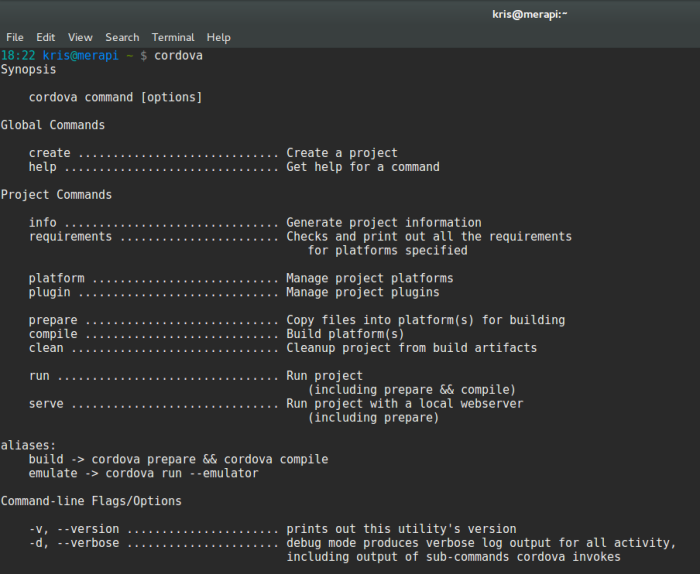
Well, that’s it. Now you have the latest cordova module in you system and ready to make adventure in mobile world by developing your own applications.