Rhythmbox is one of many music player and management that popular in Linux especially in Gnome environment. During its evolution, the development team decided to remove the ability to minimize the rhythmbox into systray. If you are new user of rhythmbox and found its behaviour is not like exaile which can be minimize to systray, don’t worry about this too much.
All you need to do is add a tray icon plugin for rhythmbox and you will get rhythmbox is able to minimize in systray. According to the plugin website, it’s require at least 2.9 version of rhythmbox or above. To get the plugin, go to this site and click the download button that appears in the top of the website. Save the file into your favorite place for keeping the download files. If you are lazy to open your favorite browser, just open your terminal and type this command for downloading the plugin.
wget https://github.com/mendhak/rhythmbox-tray-icon/raw/master/rhythmbox-tray-icon.zip
The next step is uncompress that file and put into ~/.local/share/rhythmbox/plugins or execute this command.
unzip -u rhythmbox-tray-icon.zip -d ~/.local/share/rhythmbox/plugins
The plugin installation process is finished, now its time to activate the plugin. Start the rhythmbox and open the plugin configuration window from the preferences icon of rhythmbox. Tick the Tray Icon plugin and close the plugin configuration window.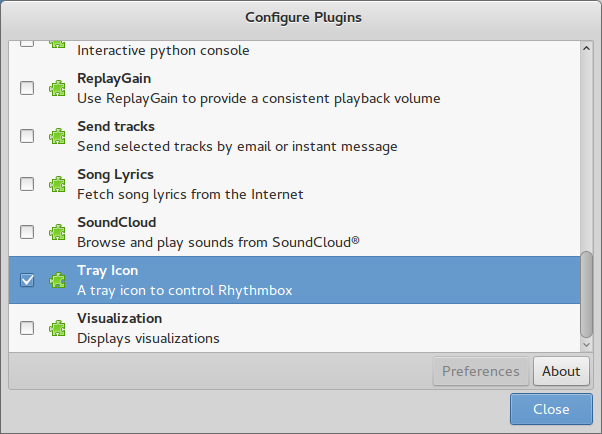
Play and enjoy your songs through rhythmbox then close the rhythmbox. It will minimize in the systray like the image below that have red circle. To open/show the rhythmbox into maximize window, just double click that icon.

If the rhythmbox systray icon is not appear like the image above, you should check the sound icon in the systray. It has a possibility that rhythmbox is merge with the sound icon like this image.

If your rhythmbox icon like that image above, you can control the rhythmbox by click the up arrow to open/show the rhythmbox and to quit the player just click the cross icon after the rhythmbox title.
Happy listening then….